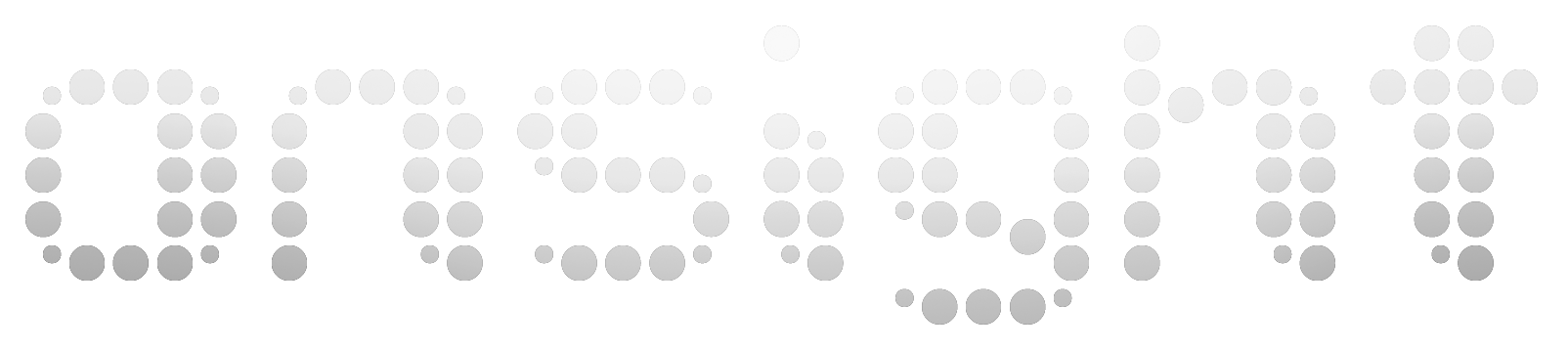LR3beta2 is out! Here are some noteworthy points:
- • Speed is greatly improved.
- • Importing has been improved and refined.
- • Tethering for popular Nikon and Canon cameras is now supported.
- • Watermarking is improved (although still not ideal).
- • Luminance Noise Reduction has been added to complement the new demosaicing and color noise algorithms.
- • New Vignette styles.
- • Adjustment Brush and Gradient tools can now be stacked to strengthen the effect.
- • New Print Layout capabilities with Rotate to fit and Rotate Cell options.
- • Video files can now be imported from DSLRs along with still images.
- • The X key conveniently toggles the orientation in the crop tool.
- • Perspective Control and Soft Proofing are not in this beta (but are in development for future release).
- • While LR3beta1 catalogs can be updated for use in LR3beta2, LR2 catalogs still cannot be. This is after all, a beta release that is not intended, nor recommended for production work.
Commentary
The biggest thing for my own workflow is the speed and overall responsiveness of this release, which is better than any 1.x or 2.x release. When I upgraded to the 21mp Canon 5Dmark2 I’ve been frustrated with the responsiveness of Lightroom ever since – until now. It’s pretty hard to go back to 2.6 for production work. On high resolution 20+ megapixel files, LR3beta2 is far, far faster – sometimes more than 20 times faster when lots of localized adjustments are used.
The second biggest thing for me about this release is the Luminance noise reduction. Luminance noise reduction used to be something to avoid in LR 1 and 2 because it would blur an image and it’s detail. Luminance noise reduction in LR3beta2 maintains image detail nicely while smoothing out Luminance noise. For those that want a little “film grain” in their images and prints the new Grain too lets you do just that with controls for grain size and roughness. With these new controls I’m finding that I can take noisy high ISO images, smooth out the noise without loosing detail and get a more desirable result by adding grain if I so desire. IMO, Lightroom now offers more control than any other RAW software, in this aspect.
The third most significant development for my own workflow is the grain tool. I make a fair amount of 60×96 and 36×60 inch prints and I find that adding noise (and increasing localized contrast) makes these prints more desirable. I’ve been groaning as I render the files to a TIFF so I can goto Photoshop and add this noise. With LR3’s new grain tool, I can now add the grain and print directly from Lightroom. One less reason to goto Photoshop and suffer with huge files – whew. What’s more is that I can save grain presets for each of these print sizes in Lightroom and quickly apply them, or not, depending on the print size I’m working with.
Ian Lyons’ has a review at Computer Darkroom
You can download the new beta at: the Adobe Labs Lightroom 3 Beta2 page.