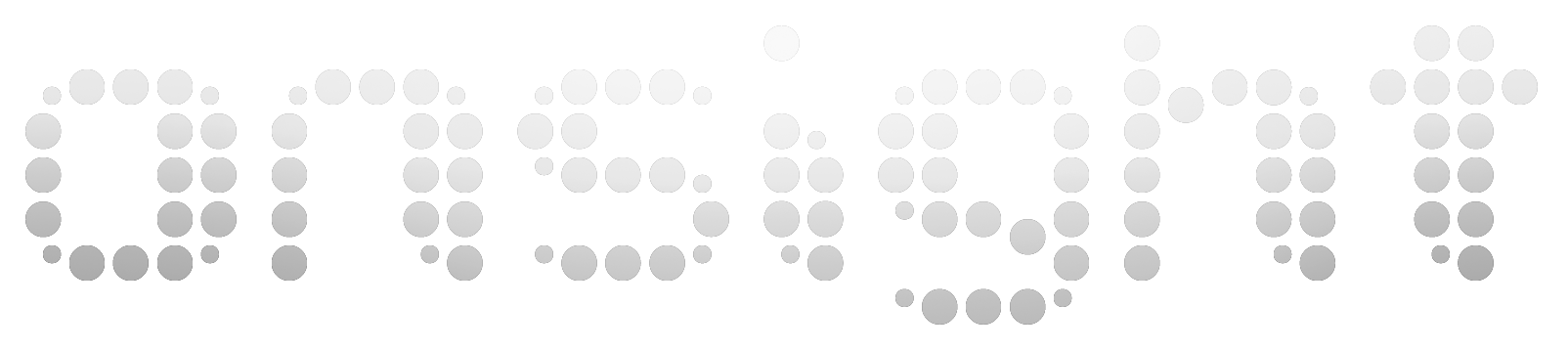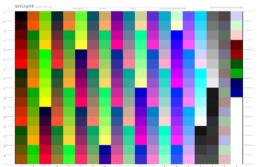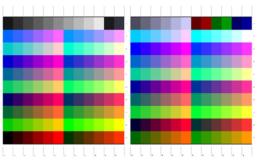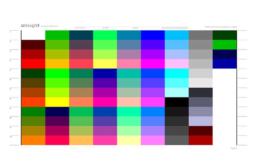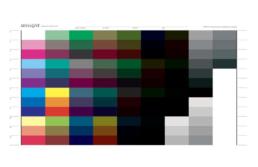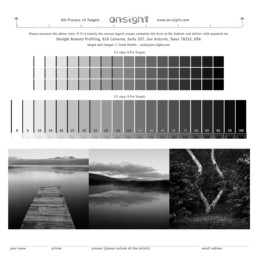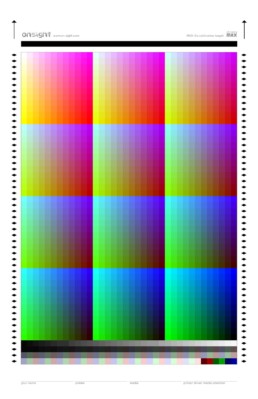These files are available for noncommercial testing purposes. Onsight images are copyrighted and must not be used commercially in full or in part, without prior permission in writing. Thanks.
The Onsight 11×14″ evaluation and Onsight 8×10″ evaluation images focus on the deep saturated shadows that are the most difficult to reproduce. In addition to several hard-to-print colors and transitions, there is a black and white image, a resolution test and small reversed type. Version 10 replaces some of the less useful colorchecker patches with three large gray patches that are compatible with the Epson SD-10 and can be used for Common Gray Calibration. Print this image to evaluate final print quality. All photos © Scott Martin
The latest polarized RGB inkjet profiling target for our private remote profiling service. This is a single 11×17 inch page. If you only smaller letter sized pages please use the sliver halide profiling target below. Remote profiling is available to existing customers that have received onsite training. Please email me for remote profiling instructions and let me know what printers you wish to have profiled.
Please note: the image to the left is simply a low res thumbnail. To download the real profiling target, please click it instead of dragging and dropping the thumbnail to your desktop.
Polarized RGB profiling target optimized for silver halide profiling. Contains two 8×10 inch pages. Remote profiling is available to existing customers that have received onsite training. Please email me for remote profiling instructions and let me know what silver halide machines you wish to have profiled. Zip file.
The RGB transmissive profiling target for our remote profiling service. A second page will be provided after the first is measured. Please email me for remote profiling instructions.
Polarized CMYK profiling target for our remote profiling service. This target is optimized for dye sublimation profiling and yields exceptional gray axis and deep color. Contains two 11×14 inch pages. Please email me for remote profiling instructions and let me know what printers/RIPS/media you wish to have profiled.
The CMYK transmissive profiling target for our remote profiling service. A second page will be provided after the first is measured. Please email me for remote profiling instructions.
The target for profiling alternative printing processes (platinum/palladium, cyanotypes, carbon, etc). This layered Photoshop file has both 21 and 51 step targets for the i1Pro and 51 step targets for the iSis and DTP70 that can be enabled. Remote profiling is available to workshop students and existing customers that have received onsite training.
These i1Profiler workflow files allow i1Pro (1and2) and iSis owners to measure the QTR 21 and 51 step grayscale target for alt-process profiling within i1Profiler v1.3 and newer. They must be manually installed in the i1Profiler’s MeasureReferenceWorkflows folder. See our article on using i1Profiler to measure QTR grayscale targets for installation and usage instructions.
The Adobe Color Printer Utility (ACPU) has been a tried-and-true application for printing RGB profiling targets to printers via Desktop OS level printer drivers (as opposed to via a RIP). Although it is officially unsupported by Adobe, it’s currently working great on the latest versions of MacOS and Windows. Adobe has had some website issues lately making it hard for some people to download so I have placed some working links here: ACPU for MacOS and ACPU for Windows.
Legacy Files
This color PSD file can be viewed or printed to evaluate how well or poorly a device is calibrated and/or profiled. It contains linear gray scales, additive and subtractive color scales, a grainger rainbow, skin tones, high key and low key images for evaluating highlight and shadow detail. It contains a text layer so that the printer, paper and intent can labeled with each print. Choose “update” if necessary when opening this file. Photo credits Aperion, Fuji and Scott Martin. Circa 2005.
This black and white PSD file can be printed to evaluate any black and white printing process. It contains a linear grayscales, and several images for evaluating skin tones, highlight and shadow detail. It contains a text layer so that the printer, paper and settings can labeled with each print. Choose “update” if necessary when opening this file. Photo credits Dan Winters, Will Langmore and Scott Martin. Circa 2005.
For those without measurement devices, this 5×7 color image can be used to determine a media’s optimal media selection prior to the profiling process. See my article on how to determine the optional media selection for your printer. Circa 2008.
The latest inkjet RGB visual profiling target for our private remote profiling service. This version includes a Litmus Test to help diagnose if it has been printed incorrectly. This 8×10 target performs surprisingly well for its size as it was co-developed with XRite’s color science team. Remote profiling is available to existing customers that have received onsite training. Please email me for remote profiling instructions and let me know what printers you wish to have profiled. ZIP file.
Please note: the image to the left is simply a low res thumbnail. To download the real profiling target, please click the red link above.
An alternate large patch set RGB visual profiling target for our private remote profiling service. Remote profiling is available to existing customers that have received onsite training. Please email me for remote profiling instructions and let me know what printers you wish to have profiled.
The ultimate silver halide RGB profiling target for our remote profiling service. This version includes a Litmus Test to help diagnose if it has been printed incorrectly. Remote profiling is available to existing customers that have received onsite training. Please email me for remote profiling instructions and let me know what silver halide machines you wish to have profiled.
These ColorPort reference files allow i1Pro and iSis owners to measure the QTR 21 and 51 step grayscale target for alt-process profiling. I created these files so that we can use XRite’s free ColorPort Utility instead of the now discontinued MeasureTool software. They must be manually installed in the ColorPort Resources>refs>cmyk folder. See the article on using ColorPort to measure QTR grayscale targets.
This ColorChecker reference file represents the ‘true colors’ found on the XRite ColorChecker. It is meant to be helpful for evaluating digital cameras and for color correcting images shot with a ColorChecker. This version contains additional layers with printed numbers for each patch in ProPhotoRGB, AdobeRGB and sRGB. Circa 2005.