Canon is announcing their new aqueous printers today which pack a lot of valuable improvements. Canon has a lot of versions of their printers but let me keep things simple by briefly listing some of the improvements in Canon’s 12 color Pro printers that are so relevant for fine art and photo markets.
- New generation inkset has the same 12 colors but all of them are reformulated
- Improved color gamut (significant in reds, magentas, violets and deep colors)
- Improved black density (espicially on matte surface papers)
- Improved lightfastness / archival specs (mostly due to improved yellow)
- Improved scratch resistance due to crystalline wax ink vehicle
- Same chassis and printhead
- Internal lighting that comes on when printing and when opened
- Translucent body panels allows one to see ink cartridges, low ink warning lights and installed paper from a distance
- Printer driver has more two-way communication and usability improvements
- Improved custom media setup process
- Custom media types now support common calibration
- Shortened media loading times
- Reduced energy consumption
- More sustainable packaging
- Availability of all new printers by the end of February with RIP support.
Tip of the hat to my friends at Canon. It has been fun watching them take over as the leader in aqueous printing.
2024-3-8 Update: A bunch of people have been asking me for more information about improved surface durability. “Sure it’s more durable on non-matte papers but are matte papers really less resistant to scratches and damage?” To this I’d like to suggest matte media is ‘a bit more durable’. Running fingernails across inked areas on matte surface papers will scratch them but with this inkset, the effect is clearly lessoned. Apparently the inkset *and* the media share this role.
Also, the ability load and use two rolls simultaneously continues to impress. Canon also shares this ability on their UV Curing Colorado printers. Once you have this feature in house you won’t want any printer without it.
2024-3-29 Update. When I profile a Pro-4100 and a Pro-4600 side by side on Hahnemuhle Photo Rag Baryta (both using the same Pro Luster media setting), I see a number of improvements. The bare measurements show that the yellows and blues are considerably more saturated / capable, the blacks are deep and neutral, and a number of the values are closer to ‘expected’ values. The final gamut rendering has a more natural shape on the 4600 and is a bit larger than the 4100. Looks like this inkset is a nice improvement.
2024-4-17 Update. When we calibrate and profile a Pro-4100 and a Pro-4600 printer side-by-side, I’m seeing some weird things I can’t explain. When we use the M3 measurement mode the Pro-4600 final prints have different and incorrect skin tones and yellows. When we use the M2 measurement mode the Pro-4600 final prints have the expected skin tones and yellows that match the Pro-4100 and every other printing process, but the extreme shadow detail doesn’t match as well as I would like, with the Pro-4600 having improved extreme shadow detail. When I examine either set of measurements I’m seeing wacky things that contradict visual analysis. I think the takeaway here is that the new yellow ink may be incompatible with the M3 measurement mode and you’ll see fantastic and even improved results when profiling with M0, M1 and M2 measurement modes.
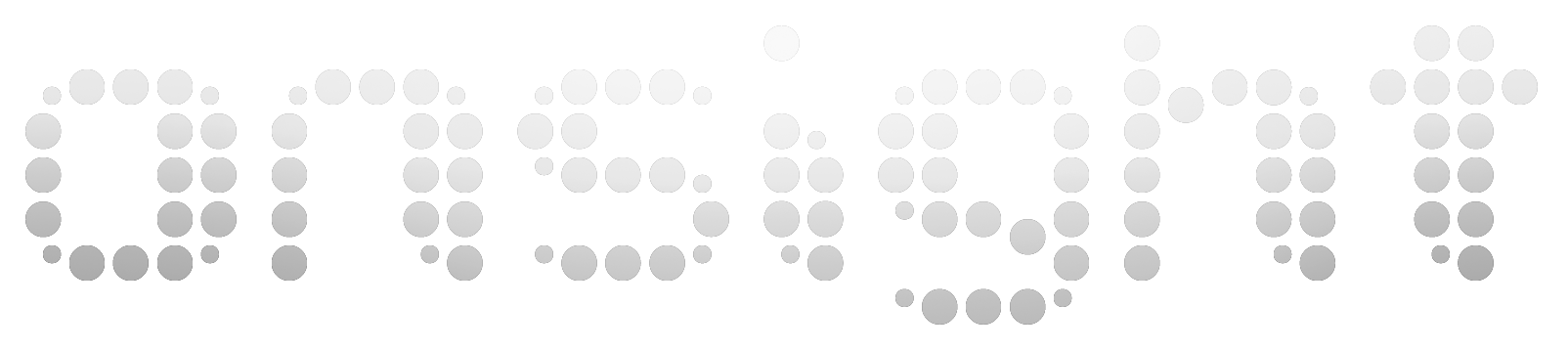

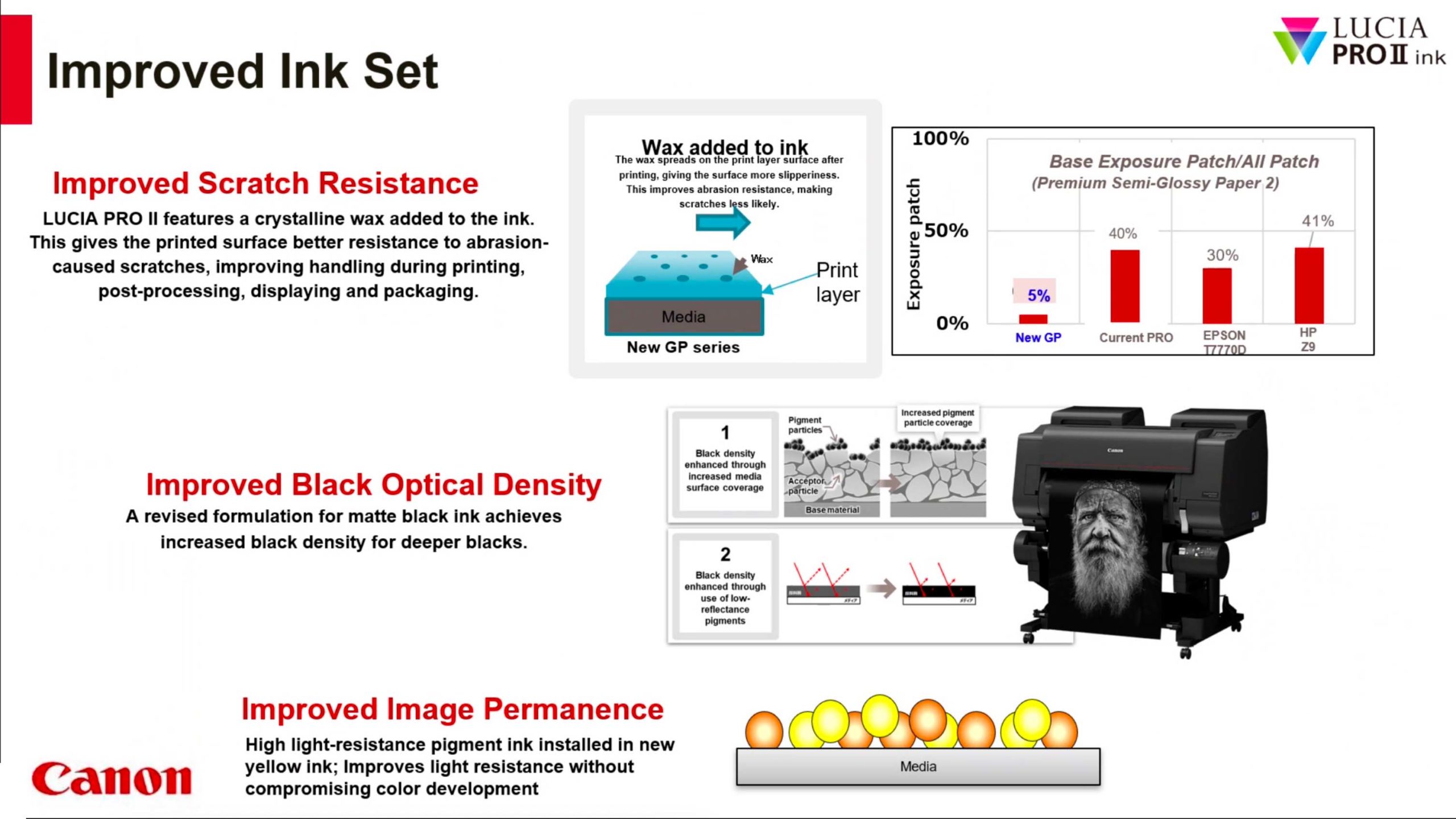
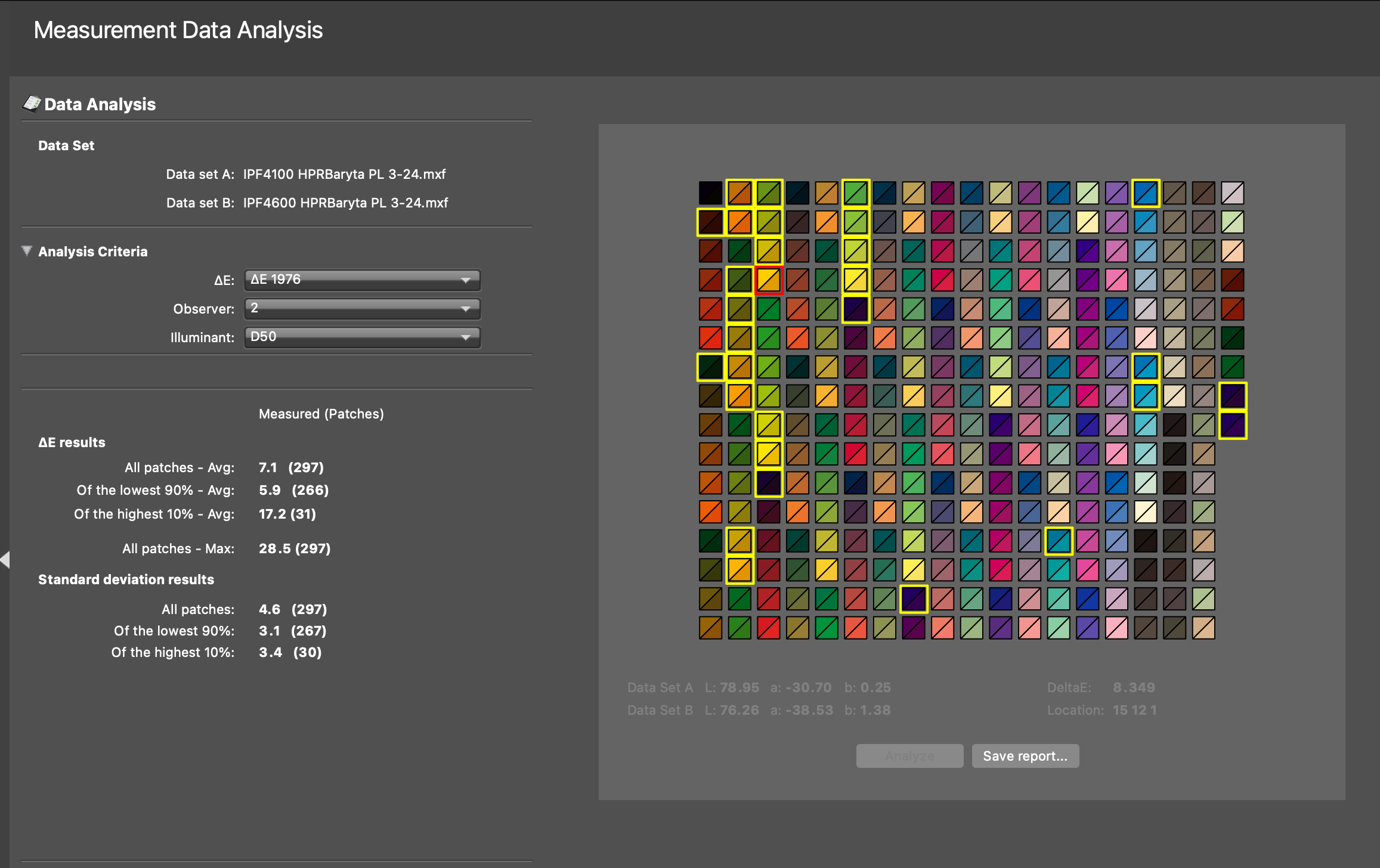
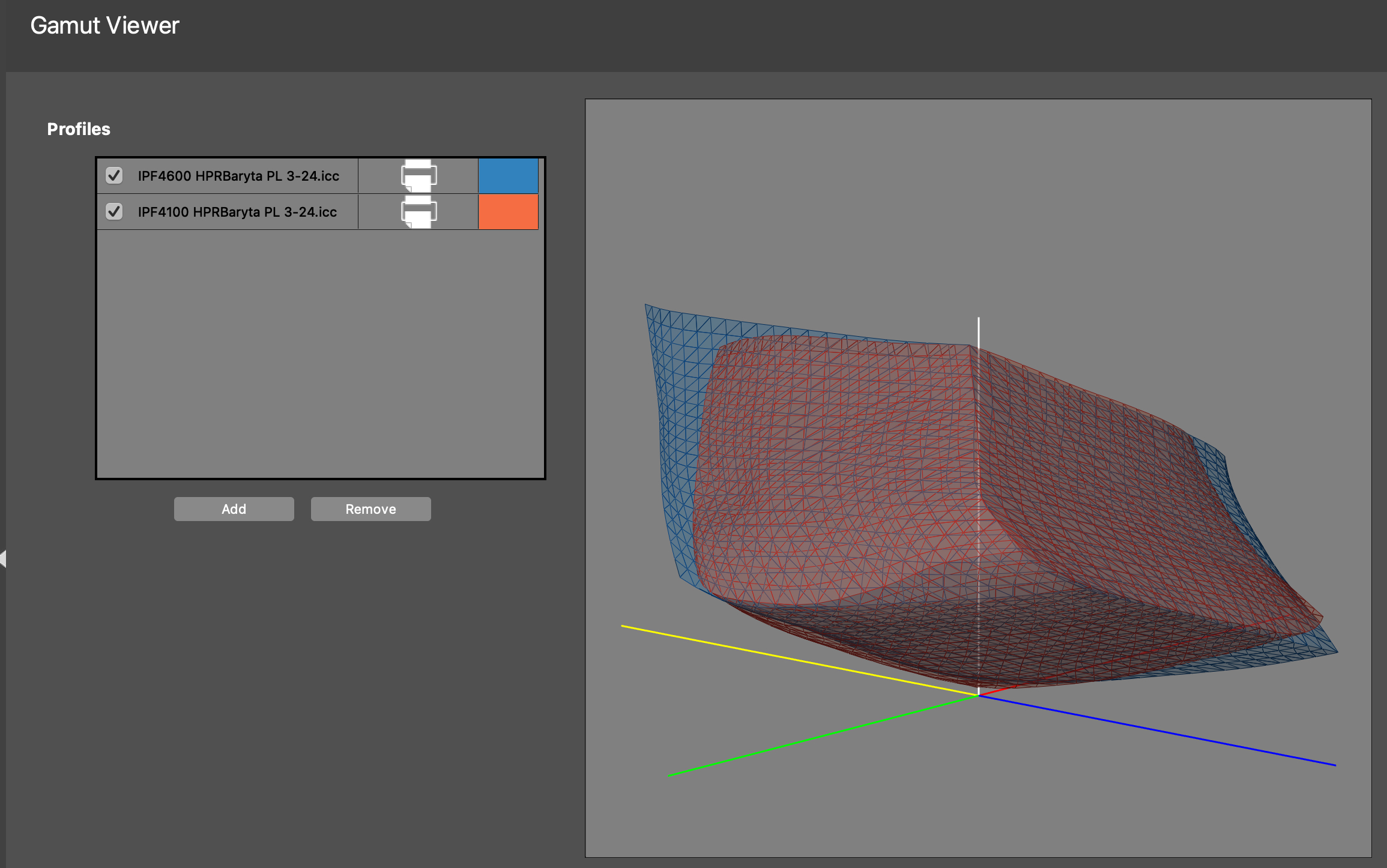
Hi Scott,
Are M3 profiles still a problem on this series printer or has Xrite made any updates to address the way the yellow ink is measuring under polarization?
Honestly, I’m searching for clarity on this as well. I used to have issues with this, but they have all disappeared at some point in 2025. What I can tell you is that the macOS driver has had issues, and the Windows driver does not. Canon’s software is really the more reliable way to print profiling targets, particularly on macOS. It is possible that what we thought was an M3/yellow ink incompatibility was just a macOS driver issue. Overly yellow skin tones are the symptom to watch out for. If you don’t have that skin tone issue, then you’re good. Sorry there hasn’t been better clarity on this issue.
Thanks Scott, that is helpful.
Hi Scott,
Any update in the meanwhile on your experience from 2024-04-17; calibrating and profiling a Pro-4600 and comparing the result to a Pro-4100?
Yes, lots of experience side by side with these two printers. I’m having some discussions with Canon Japan right now about it. Without getting geeky and showing a bunch a measurements I’ll just say that the above update still stands.
Perhaps it’s now possible to display prints without them being protected by glass or spray!
• the new scratch resistant surface
• Chroma Optimizer ink can help protect white, uninked areas of the paper from being contaminated by dust, ozone, etc.
• the greater longevity inks are much more resistance to fading
Haha. Aqueous inks and media will always require exhibition behind glass or acrylic primarily because the coating on the media is so fragile. I do think these new inks increases confidence while handling prints before they get framed. If you want to avoid framing behind glass or acrylic, consider using UV curing inks on more durable media. I’ve been printing on things like aluminum and exhibiting large format prints without glass or acrylic for 15+ years now. These prints you can spray Windex on and wipe directly with a microfiber cloth. You can throw spaghetti on them at a party and wipe it off with no reside or ill effects…