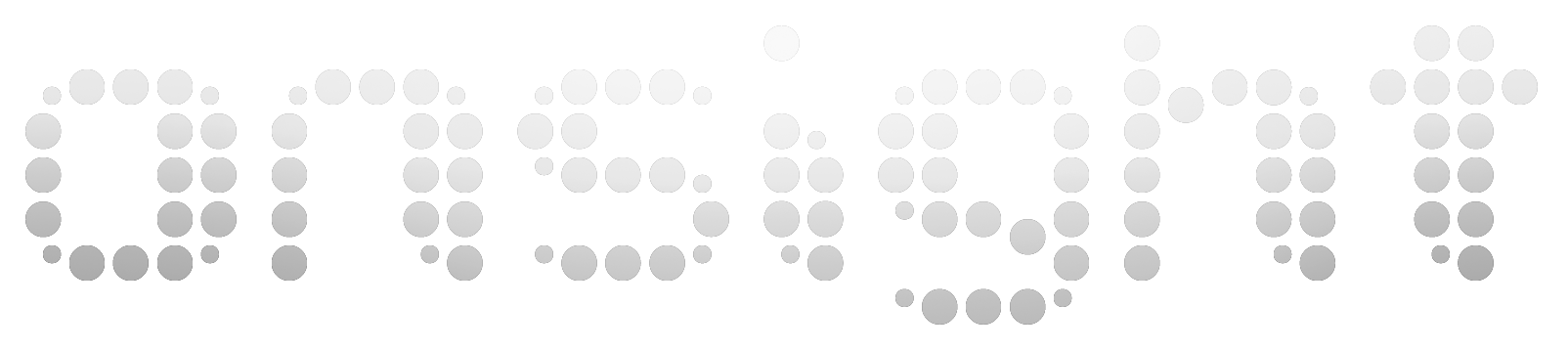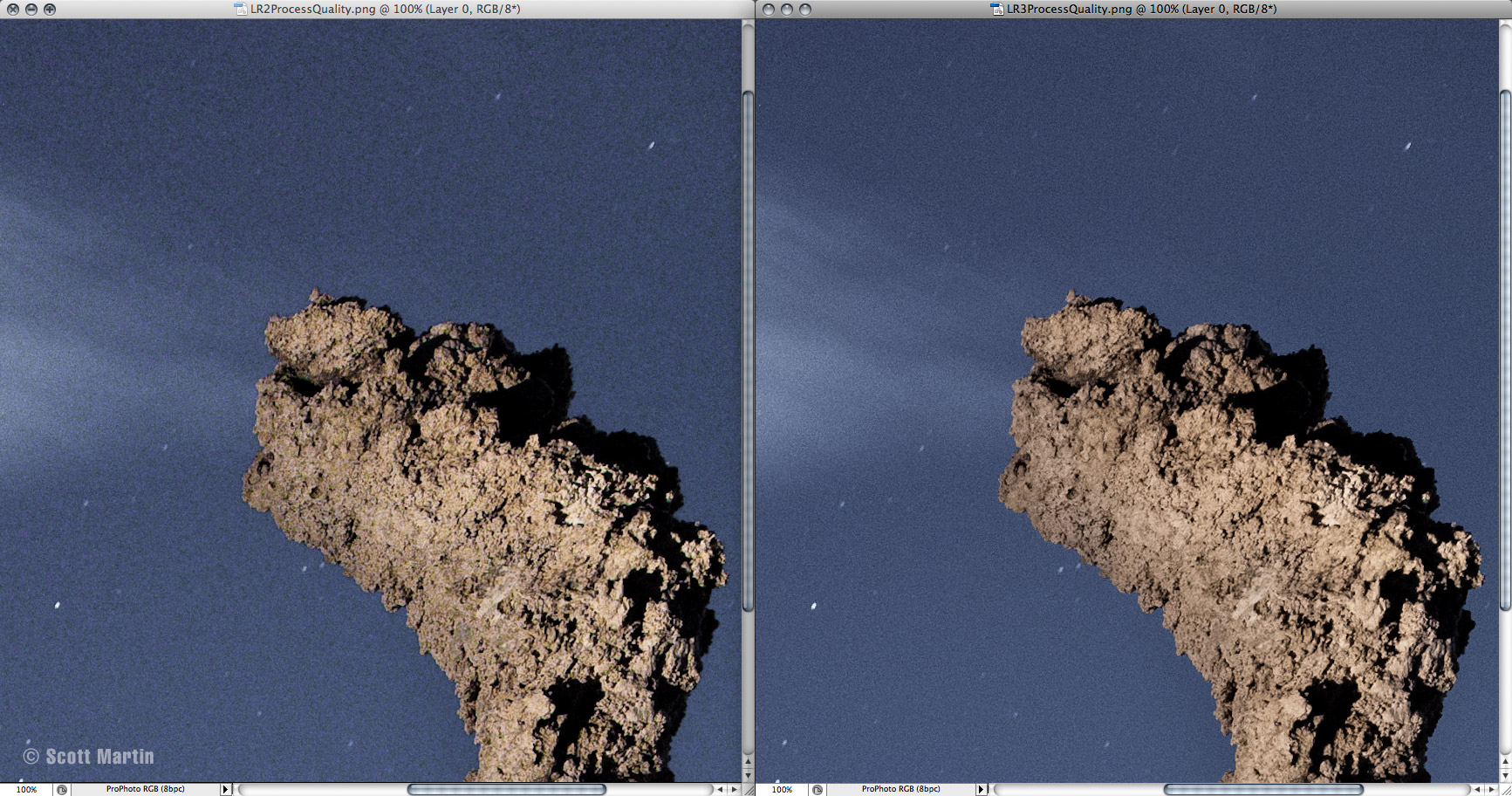I’m pretty impressed with LR3’s new demosiacing, sharpening and noise reduction in LR3’s new process rendering. To the right is an image taken at this month’s workshop in Mono Lake (larger view). This is a 15 second “star points” exposure taken at 1600 ISO with a 5Dmk2. Below is a side-by-side detail comparison, processed in LR2.5 on the left and LR3b on the right. Click the image below to view at it’s full resolution.
I’m pretty impressed with LR3’s new demosiacing, sharpening and noise reduction in LR3’s new process rendering. To the right is an image taken at this month’s workshop in Mono Lake (larger view). This is a 15 second “star points” exposure taken at 1600 ISO with a 5Dmk2. Below is a side-by-side detail comparison, processed in LR2.5 on the left and LR3b on the right. Click the image below to view at it’s full resolution.
Tom Hogarty, Lightroom’s Product Manager, has lots to say about this beta in his blog. In it he says:
“We’re only halfway through our noise reduction efforts but believe that you will be very pleased with the results so far. We’ve actually disabled the previous Luminance Noise Reduction so that you can focus on evaluating the Color Noise reduction implementation.”
I’m finding a few reasons to actually increase luminance noise reduction on high res long exposures in low light, so I’m yearning to see these sharpening tool evolve a little further from where they are in this beta. But I’m impressed with the results so far.
 Tom also points out that images previously developed in previous versions of Lightroom will initially appear the same in LR3 with a warning triangle that appears above the upper left hand corner of the Histogram. If this triangle is pressed, the image will be re-rendered using LR3’s new processing, including the new demoasiacing, sharpening and noise reduction algorithms. The screen grabs above were taken before and after clicking this triangle using LR’s detail panel defaults. It appears that LR3’s new process quality improvements are best seen on high ISO images, especially those from 20+ megapixel cameras files.
Tom also points out that images previously developed in previous versions of Lightroom will initially appear the same in LR3 with a warning triangle that appears above the upper left hand corner of the Histogram. If this triangle is pressed, the image will be re-rendered using LR3’s new processing, including the new demoasiacing, sharpening and noise reduction algorithms. The screen grabs above were taken before and after clicking this triangle using LR’s detail panel defaults. It appears that LR3’s new process quality improvements are best seen on high ISO images, especially those from 20+ megapixel cameras files.