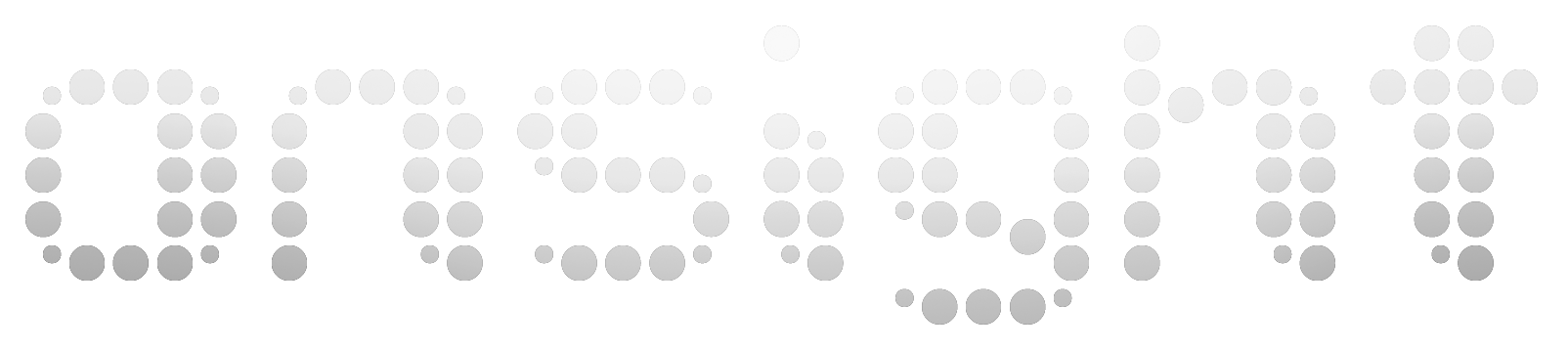Apple’s long anticipated 10.6 “Snow Leopard” operating system is now shipping. Snow Leopard’s modern cocoa code base promises system-wide responsiveness, reliability, smarter multiprocessor utilization and multitasking on existing Intel based hardware. Geek Mac and Windows users alike should read this in-depth article on Snow Leopard’s under the hood technologies. As with any major operating system upgrade it is important that we make a list of our applications and printer drivers and check for compatibility before making the switch.
 Printer driver compatibility is probably the main issue that will force some users to delay upgrading. Snow Leopard’s CUPS printing structure is different enough from the previous version that existing printer drivers may not work. While Apple has their generic “Gutenprint” driver for many common printers, professional will want to wait for the official drivers from the printer manufactuers. Printer manufacturers are weary of releasing 10.6 compatible drivers before they’ve had the chance to test them throughly with the final version. I’ve been told to expect 10.6 compatible printer drivers for currently shipping printers to be released 2-6 weeks after Snow Leopard’s ship date. Expect a slightly longer wait for printer drivers to older, discontinued printers.
Printer driver compatibility is probably the main issue that will force some users to delay upgrading. Snow Leopard’s CUPS printing structure is different enough from the previous version that existing printer drivers may not work. While Apple has their generic “Gutenprint” driver for many common printers, professional will want to wait for the official drivers from the printer manufactuers. Printer manufacturers are weary of releasing 10.6 compatible drivers before they’ve had the chance to test them throughly with the final version. I’ve been told to expect 10.6 compatible printer drivers for currently shipping printers to be released 2-6 weeks after Snow Leopard’s ship date. Expect a slightly longer wait for printer drivers to older, discontinued printers.
Caution is advised when upgrading to Snow Leopard. So far I have seen several color management issues that involve printing in Snow Leopard. Check for compatibility of your applications and printer drivers at the Snow Leopard Compatibility Wiki prior to upgrading. Users should test 10.6 throughly on an extra computer before upgrading production workstations. At the same time, mac users shouldn’t wait too long – this new operating system is ground breaking and will bring significant advantages that will be further realized in future applications (Creative Suite 5 for example). 100 Gigs of RAM, 100 Terabytes of hard drive space and 100 core processors might sound crazy today but Snow Leopard foresees this future.