I am huge fan of the hand-crafted print, and spent a lot of the 90s making digital negatives on imagesetters, as well as studying various 19th century printing processes. It was 1992, I was slinging images in Photoshop 1, cranking out imagesetter negs after hours at my local service bureau and taking them into wet photographic darkrooms to pursue that unique, and ever-satisfying handmade print. A few years later, I interned at Dan Burkholder’s studio and helped put together the first book on creating digital negatives for contact printing processes – a process that he deserves sole credit for pioneering. We were geeks, leaping tall technical hurdles with incredibly complicated workarounds that, surprisingly, made great looking final prints. It was so stochastic, man.
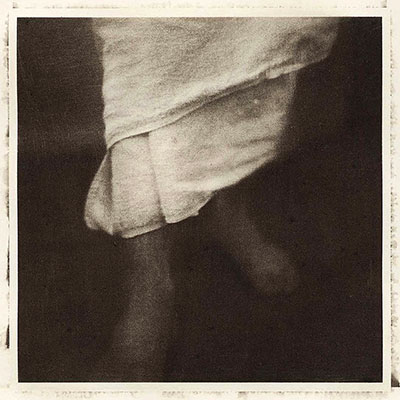
the first copperplate photogravure from a digital positive, 1994 © SM
Bostick and Sullivan moved to Santa Fe and their alt printmaking supply business sky-rocketed, as has the alt-process printmaking niche. Thank goodness. IMO, Dan, Melody (Bostick) and Dick (Sullivan) deserve the lions share of credit for the alt-process resurgence we’ve seen over the last two decades.
But digital negs for alternative printmaking processes do not make good prints by themselves, you have got to jack with them. For twenty years we have created convoluted methods of making Photoshop curves. with Dmax and Dmin end points, and used complicated 3rd party RIP software and god-knows-what weird scripts to make it all happen. Dan and I, not to mention a handful of wannabees, have flown around the world teaching small groups of printmakers how to make their images come alive on these processes. Some have been more vocal about creating precise negs with the science of colorimetery on their side. I am all about the color science, but these days I am also devoted to elegance, and trying to see the bigger picture. I’m ready to jump ship from the very techniques that I’ve helped develop and teach over the years and push forward with newer, easier methods.
Let me tell you, all of this sucks. Not the print making part – that is where the magic and passion lies. Its the curves, MeasureTool, QuadTone inksets, weird drivers, scripts, even Photoshop that suck – we are living in the dark ages. We are working with the equivalent of glass plates with horrible halation problems.
Today I hop on a plane to Mexico to see an old friend. Byron Brauchli left Austin for Xalapa ten years ago to make gorgeous alt-process prints for people who love them. We made the first copper plate photogravure prints from digital positives back in 1994 and taught workshops at Flatbed Press in Austin. This time we are teaching a workshop on elegance. The elegance of making simple negs for alt-process printmaking without much fuss. We are using common inkjet printers with their regular printer drivers and making common ICC profiles with free software that, with one easy step, provides print to screen matching and negs that print with perfect tonality. With these simple profiles we can see onscreen exactly how our images will look if printed with cyanotype rich blues or gentle warm palladium blacks. And we can print negs with one easy step that reproduce our images as perfectly as we have experienced them in the digital darkroom. It fits into a modern photographic workflow. No overwhelming technical gymnastics involved. It is very clean. Back to making images, and making prints. Back to making.
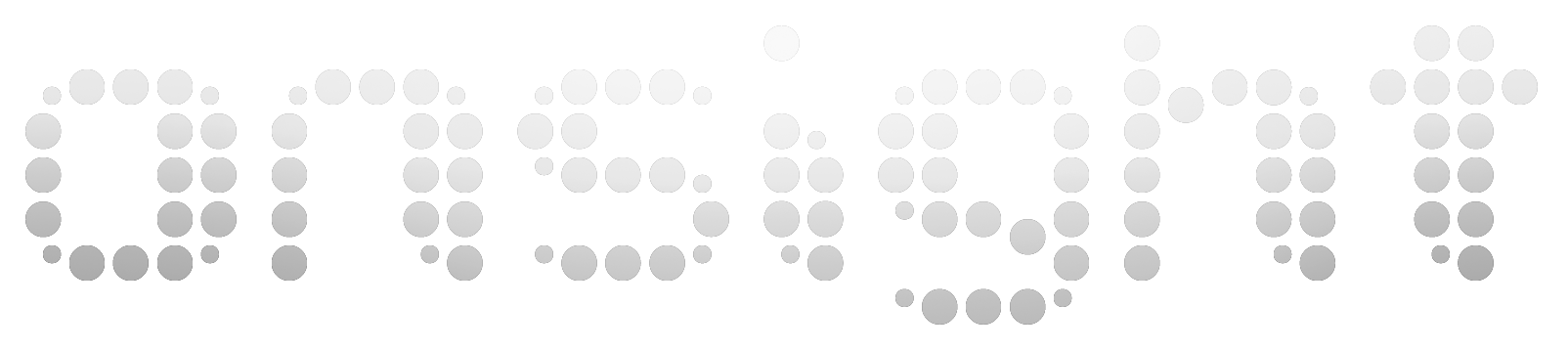
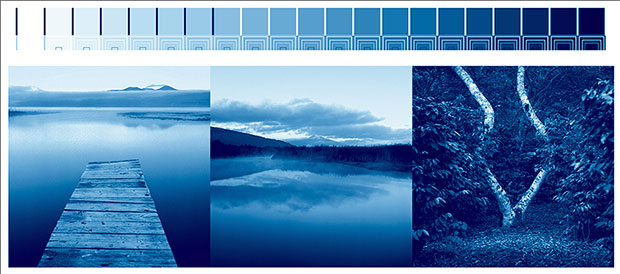
Update: for all those that have asked, I’ve decided not to write the article on making digital negs. So many things have changed with recent versions of Photoshop and different printer drivers that’s it’s hard to speak to one workflow that would work for everyone. I certain that if I wrote such an article I would be overwhelmed with technical support questions – and I’ve got to steer clear of that.
I’ve published the blog articles on making Grayscale negs with i1Profiler, ColorPort and the QTR script. That’s the bulk of what people need to know. How to implement it depends on the specifics of your particular workflow. Since there are just so many workflows, I’ll stick to helping people one-on-one in my day to day consulting and will continue to teach group workshops on this process.
It’s a really great process that can be adapted to any alt-process method. Thanks to those of you that have written saying it’s working so well for you.
Hi Scott, It’s been awhile – congrats on all your success with the night photography, etc. Just wondering if you have done the article on simplified digital negs yet. I just found all this info you wrote about your process. I await your response. It would be soooooo nice to cut the time and complications of the curve, etc. I am in Santa Fe area these days (Abiquiu) to be exact. Any workshops coming up here?
Hey guys! Sorry I haven’t written a more through article on this. The two things that are preventing me are a) time and b) the limitations that different versions of Photoshop present. My training business is super demanding. I’m on a plane traveling somewhere working long hours every week, so finding the time to sit down and write an article like I want to write is challenging. And Adobe’s decision to not only to drop the “No Color Management” option and even grayscale profiling support in the driver in CS5 does complicate things. When I do write this article I fear that a bunch of people are going to write back “but I have CS5 – what do I do?” I’m working with Adobe’s engineers and hope to see it streamlined for CS6.
I’m heading back to Xalapa next month to do some more negs and talk about Lightroom workflow. Join me out there if you like, and we’ll go over all the nitty gritty details.
> You won't find any info! I'm the first to be doing it, at least with free software. More info soon.
This dates back to July 2011. Wonder if I am the only one who was originally triggered by this announcement?
Recently completed a week long polymer photogravure process taught by Don Messec in Santa Fe. He has developed a technique that requires a single Levels adjustment layer to one’s master image file. This is then printed onto transparency film (not Pictorico) using black only standard ink (in this case on an Epson printer). The resultant positive is then exposed onto a Solarplate using a UV light source (in a vacuum frame). After that the polymer plater is ready for printing.
Am greatly enthusiastic about polymer gravures and would love to learn more about your approach.
I too am very interested in your article on making digital negatives with a spectrphotometer, specially if it is the negative uv density you are calibrating rather than final print density. Useful for time consuming processes such as carbon transfer.
David
Tremendously challenging thank you, I think your readers may want far more blog posts of this nature continue the good content.
Hey Tom – thanks for pointing out your excellent article. The process I’ve developed is one that calibrates the tonality of the negatives with a spectrophotometer. Increadible precision for very little effort! I image one could calibrate Color Ratio System negs as well. I’m working on a longer article but I have a pretty demanding work/travel schedule that puts me in several cities a week. Will try to get tis out fairly soon.
I fully agree that most digineg systems are far too convoluted to be of much enjoyment (though the results, after much time, can be very rewarding!) So much time is spent tweaking curves, measuring, retweaking, making test prints, and tweaking again that it loses all of the fun. I look forward to seeing more info about this new software package/system.
As a note for those interested: I recently put together a short blog post on the F295.org site that gives information on a simple process that we’ve been using and advocating for making digital negs. It allows you to spend more time making pictures and less time tweaking curves and levels. Clay Harmon developed the system which he calls the “Color Ratio System” a few years back. It’s a marvelously simple system that at first may seem too simple! It relies the creation of a few layers in photoshop and application of a freely available custom curve. That’s it! Here’s a link to the brief article on F295.org: http://www.f295.org/site/?p=1895
Cheers!
This indeed is good news for frustrated alt-printers. After having attended several dig. neg. making workshops I’m still reluctant to start again….so an ‘easy’ alternative will be more than welcome!! Thanks…
> You won't find any info! I'm the first to be doing it, at least with free software. More info soon.
I just can’t wait :) Free software, sharing and making is the future…something like empathy !
Platinum pallium printing is fantastic. It’s what got me into alt-process printmaking years ago. Enjoy. Cyanotypes are also easy, affordable and non-toxic. I like to make them at workshops for their ease of use.
>”ps: I search for a while such info on profiling…”
You won’t find any info! I’m the first to be doing it, at least with free software. More info soon.
Provence ? where ??? :)) I’m from britany (far away from Provence…).
I open my print office from 2 year now, I work with photographer for “large” printing (for exhibition) with a HP Z3200, but since this year I make some “test” with platinium print…and LOVE it !!!
I think it’s a very special offer for my client, but why not ?
Very very please to read your next article on Profiling Alt_Process Digital Negatives !!!
ps: I search for a while such info on profiling…
Thanks for your comments Ooblik. What processes do you work with? I fly to Provence next week – love it over there. Look for a longer article on Profiling Alt_Process Digital Negatives soon. It’s really simple, accurate and fast.
– Scott Martin
…thank’s ! I like the end of your analyze : making !
just what we need is MAKING photography, without pain…and with “elegance” (I love this french word…:))
I’m a photography printer (in the Beaujolais region in French) and understand very well your desapointement with such difficult tools and trick to make a simple neg, I want to try another way…
for just MAKING pleisure…